And how they give you a wonderful insight into your business
Hot segments are a great solution for anyone who wants to know how the company is performing on a daily basis with regard to certain Key Perfomer Indicators (KPIs). To explain what Hot segments are, it is important to understand what segments and what dynamic segments are in the first place. Within tritonX, segments are used to define selections and target groups. They are stored and are kept up-to-date. Depending on the choices that are made, those segments are dynamic or static.
Dynamic segments
Most of the segments you create are dynamic segments, since they are constantly updated as they are used. Dynamic segments can be classified based on two items, which are transactions and profiles. Under transactions, you can choose from segmentation based on brands, collections, departments, target groups, colors, seasons and more. Under profiles, you can choose from segmentation based on input date, last purchase moment, gender, birthday, missing data and so on. You can combine all different topics with each other. The segments are continuously updated based on customer actions. That’s what makes the segments dynamic.
You can make it as crazy as you want. You can include or exclude any of the above and in addition you can set it over certain periods of time. You can then use these segments within campaigns, triggers, reports and graphs!
Different types of segments: Standard, Trigger, Hot.
Within dynamic segments there are three more types to distinguish, namely: Standard, Trigger and Hot. Standard segments are the segments you use for your ongoing campaigns, such as weekly newsletters or direct mail campaigns. The Trigger segments are used for automatic emails that are sent by a trigger, for example an after sales email, three weeks after a purchase. Hot segments are used for other purposes.
But what are Hot segments?
The Hot segment is a dynamic segment that is updated every night. A graph is then kept of the Hot segments which you can view via Reports -> Graphs. With a Hot segment you can monitor the data (KPI’s) you would like to keep an eye on. Examples of Hot segments are dynamic segments based on:
- Purchases of a specific brand or product.
- Monitoring missing data (email address).
- Monitoring number of new customers in the last week.
- Total database, all customers; monitor if it is growing or shrinking.
- Buying customers from last 14 days; see which days we have the most customers. Exclude campaigns.
- If you’re working with an app; everyone who is an app user.
So what do you do with it?
By setting up Hot segments, you allow tritonX to monitor data, giving you an insight into the important data of your business anytime you want. That saves you a lot of hours slaving away in Excel. Based on the graphs you can then draw conclusions and take actions.
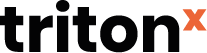
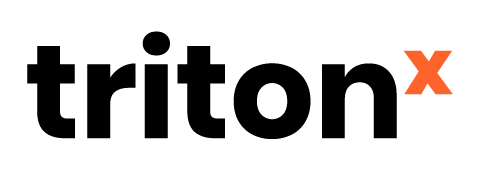

Comments are closed.