Coupons! The ultimate tool for driving sales, thanking loyal customers, or compensating for complaints. Coupons can be used for a variety of purposes, and no two coupons are the same. It’s important to note: while Omnichannel Discount Codes are not linked to a customer number, coupons only work when they are associated with a customer number. In the TritonX dashboard, it is possible to create coupons through the Coupon Module.
First Things First: What Types of Coupons Are There?
You can create various types of coupons in the dashboard. The reasons for distributing coupons are, of course, endless. Below are a few types of coupons and examples.
Euro Coupons
A euro coupon has a fixed euro value. For example, €10 welcome discount, a special €15 discount on the summer collection, or a €10 discount when spending over €100. You get the idea. A euro coupon is applied to all items on the receipt that meet the conditions of the coupon.
Euro Coupons Applied to the Most Expensive Item
It’s now also possible to create a euro coupon that is applied to the most expensive item. The difference from the regular euro coupon is that the discount is applied to the most expensive item on the receipt. If this item is worth less than the coupon value, the remaining value of the coupon will be applied to the second most expensive item.
Percentage Coupons
A percentage coupon doesn’t have a fixed euro value but a fixed percentage discount. For example, 20% VIP discount or 15% Christmas discount. This percentage is applied to all items on the receipt that are part of the promotion.
Percentage Coupon Applied to the Most Expensive Item
Similar to percentage coupons, you set the discount percentage. However, this coupon applies only to the most expensive item on the receipt, not to the entire purchase. Example: 15% Spring Discount, valid on one item.
What Can You Use Coupons For?
The advantage of a coupon is that it doesn’t need to consist of a complicated series of letters and numbers since the code only works when the customer is logged into their account, where the code is linked. A coupon is one-time use and omnichannel, meaning it can be used both online and in-store. There are countless occasions where you could use a coupon. Here are a few examples:
In Campaigns
Is the summer vacation approaching, and do you want to give all your top customers a holiday discount? Through a marketing campaign, you can provide a selected segment of customers with a coupon in one action. This way, you don’t have to offer discounts to every visitor, but you reward only your chosen top customers with a nice discount.
As a Trigger
Congratulating a customer on their birthday is always thoughtful—and a good opportunity to tempt them into making a new purchase! You can set up a daily trigger to congratulate everyone who has a birthday. By linking a coupon to this trigger, you can send a nice gift along with your congratulations.
As a Reward for Behavior
Enriching customer data can be a challenge. With the Data Enrichment module, you can ensure that customers’ information is updated later. This way, you won’t need to bombard customers with a lengthy survey at checkout or on the webshop. To increase the likelihood that a customer will update their information, you can reward them through the Event-Based Rewarding module. If the customer updates their information, reward them automatically with a coupon.
Coupon Purchased with Points
In combination with the Reward & Redeem module, you can have customers accumulate points with every purchase or even award points as a reward for certain behaviors through the Event-Based Rewarding module. You can allow customers to redeem their accumulated points for discounts, or alternatively, make coupons available for purchase using a set number of points. If the customer has earned enough points, they can buy the coupon and redeem it on your webshop or in-store. Curious to see how this works in practice? Read the customer story of Norah.
Manual Process
Of course, it’s also possible to manually assign a coupon to a customer number or import it in bulk through the import module. This is useful, for example, when you want to make amends with a customer or reward someone for another reason.
Always Insights into the Results
After sending out a campaign, it is also possible to view the results of the coupons. Through the Reporting module in TritonX, you can track exactly how many coupons have been redeemed and what revenue was generated from them. You can also see how many coupons are still open, so you can send a reminder to customers that their coupon can still be used. With TritonX, you won’t miss anything.
Interested in this module? Contact us at support@tritonx.cloud for more information.
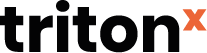
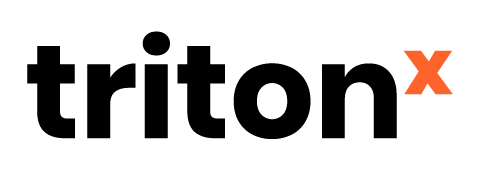

Comments are closed.