Customer profile extensions are like pointers to your content strategies. They determine how you and your colleagues can best interact with your customers. So you should see such an extension as an expansion of the customer profile with valuable information. But why are extensions important, when do you best use them and how do you use them cleverly? Answers to these questions can be found in this blog.
A quick note: what exactly is an extension?
As said: you can see extensions as pointers to customer profiles that determine how you should treat the customer. Extensions allow you to exclude, add or treat customers specially, for whatever reason. For example, you can attach the extension “Employee” to all your staff and you can attach the extension “No Reward” to customer profiles that should be excluded from a savings program.
Why are extensions important?
This is best explained by: try to find your way in unfamiliar territory without direction pointers (and for the clever reader among us, also without Google Maps). It will be very difficult. Extensions provide direction in the strategies you’re running, so you know what to do or not to do with which customers and when. Has a customer been unsatisfied? An extension provides direction toward satisfaction. Is a customer an influencer? An extension provides direction toward special discounts in exchange for promotions. Do you have a high return rate? Using an extension makes it easier to analyze those profiles and give direction to your strategy to reduce the number of returns. In short, extensions ultimately allow you to treat your customers better, which ultimately ensures higher customer value.
How do you use extensions cleverly?
You can use extensions in different ways. It is important that you use the right extensions for the right customer groups and that all customer profiles belonging to that group actually have that extension. In other words, if you create an extension ‘Employees’, make sure that all your employees get that extension. Then you can cleverly use those extensions in various ways. Here are some examples.
For your Email Service Provider (ESP)
As soon as you want to send a newsletter, you build a campaign in tritonX based on set segments. By building a segment out of customer profiles with the same extension, you can target these profiles separately in a campaign or exclude them from certain campaigns. That customer who returns a lot, you probably don’t want to encourage him to come shopping again!
For the web builder
You can also have your web builder perform certain actions based on extensions. For example, based on loyalty status levels (these are also extensions). Do you want to offer your customer with loyalty status ‘GOLD’ free shipping? Then you can pass that on to your web builder. Or do you want to show the customer who returns a lot in the checkout a specific text? Then the web builder could set this as an action based on the extension you set up.
In combination with the Social Connect Module
Through the Social Connect module, as a retailer you are able to automatically forward certain customer groups to Google. This would allow you to create a segment in tritonX of customers with a specific extension. For example, the extension that they return a lot. When you forward this segment via the Social Connect module to Google, you can then set up Ads on these segments. Or even exclude specific segments from your running Google Ads campaigns.
In short: plenty of opportunities to use extensions cleverly. Need advice or a sparring session? We like to think along with you! Mail to support@tritonx.cloud.
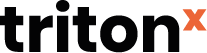
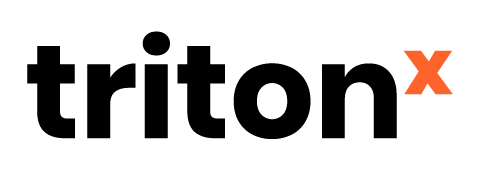

Comments are closed.