To measure is to know, and when you know, you can manage.
Reports offer you the insights you need to shape the next steps of your business. Old campaigns can be adjusted with the help of the insights from these reports. It is important that the reports are clear and contain the correct data. Fortunately, this is always the case with the tritonX reporting module, since you can design them yourself if you wish.
Two possibilities of insight
Within tritonX you have two options for running reports, namely:
- Standard reports: these are predefined reports that quickly reveal interesting data about your organization.
- Selection reports: you build these reports yourself based on the information you want to know. The possibilities are endless.
Below we highlight a number of reports that you can run and why you should run them.
Examples of standard reports
Standard reports, which are reports that you can run from tritonX without any effort, are very convenient and useful. Here are some examples.
Transactions per category
This gives you quick insight into which categories are running well or not in a specific period. Look at the periods from a year earlier and steer your marketing campaigns accordingly.
Marketing hits
One campaign is a hit, the other is not. Discover the results and gain insight into what customers bought. Over time, you’ll get a better and better idea of why something works, so you can improve your campaigns over and over again.
The usefulness of coupons
If you distribute coupons, it is valuable to gain insight into whether they are useful. You can do this easily with the report coupon hits. It shows the percentage of your coupons that are turned in and what percentage of the total sales they represent.
Top brands
Want to know which brands are doing well with your customers and which brands are struggling? The top brands report tells you exactly. Even per branch if you want.
Examples of selection reports
With selection reports you really can do anything. You have to set them up, but afterwards you get to see exactly what you want.
Where do your customers come from?
Who are your new customers and where do they come from? Do customers come primarily offline or primarily online? An important fact!
Collection combinations
Now suppose: 80% of the customers who buy underpants also buy a pair of socks. This is great information to use for campaigns. Or, for example, to do something with in your store layout! You can extract this information with a selection report.
Absent for a while
How big is the group of customers that used to come often and now don’t? Look at this group and find out when most of them dropped out. Do you see a trend, for example that many stopped in the same month? Then maybe you can find out what the reason was and set up a get-back campaign for this!
VIP VIP VIP
How many VIPs do you actually have, how much do those VIPs buy and are there VIPs who haven’t been for a while? Information you can probably use to get even more out of your VIP group!
Get reports in your mailbox
Would you like to receive the reports in your mailbox? You can! Save a selection of reports as ‘favorite report’ and have them automatically delivered to your mailbox via ‘report triggers’. You can have this happen daily, weekly or monthly and to any email address that needs it. For example, send it to your marketing team every week on Thursday so you can discuss the reports together on Friday. Anything to make your business better, more efficient and more successful.
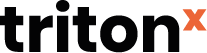
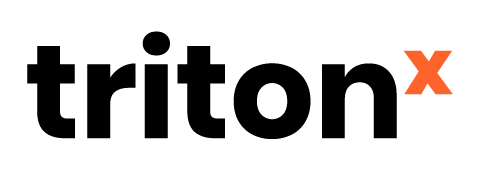

Comments are closed.